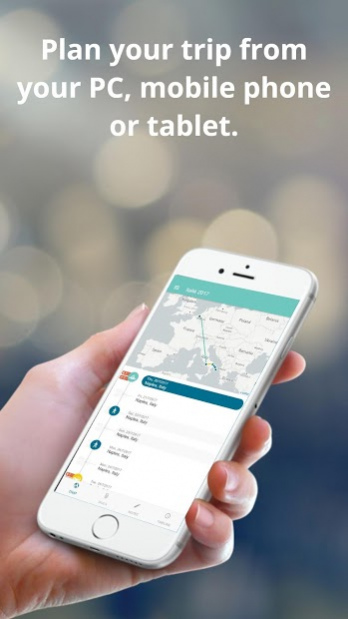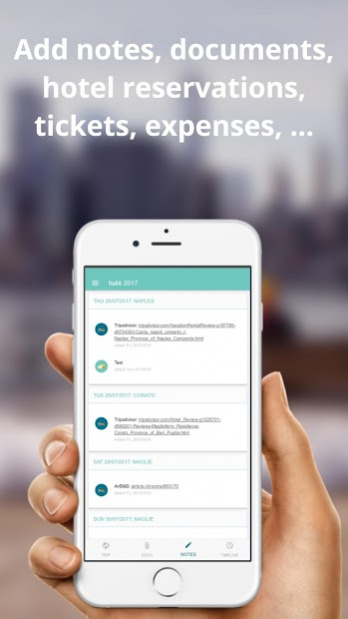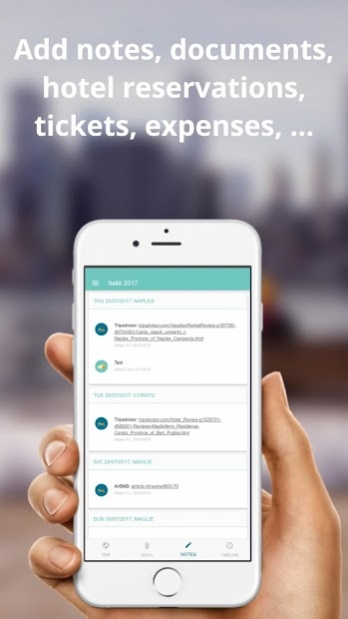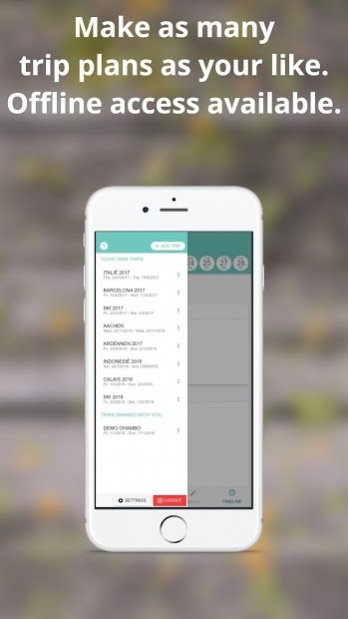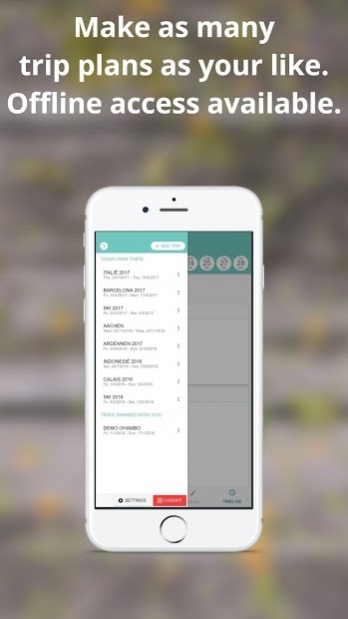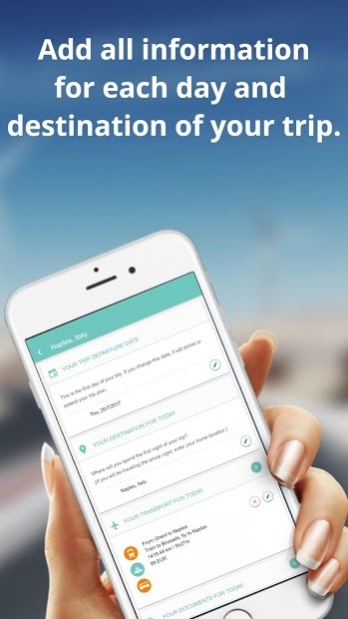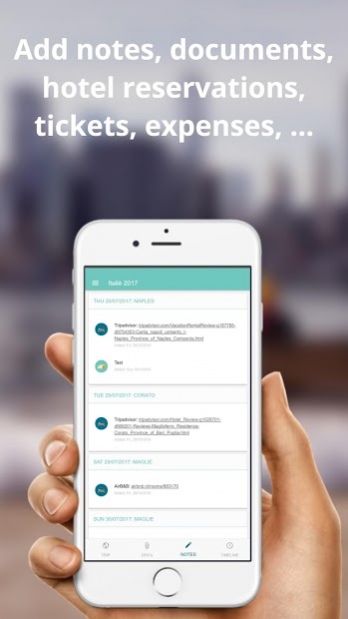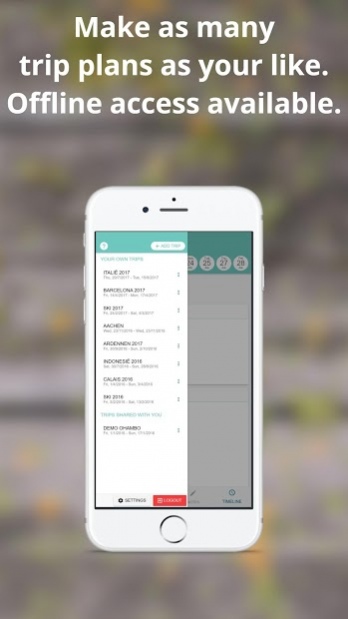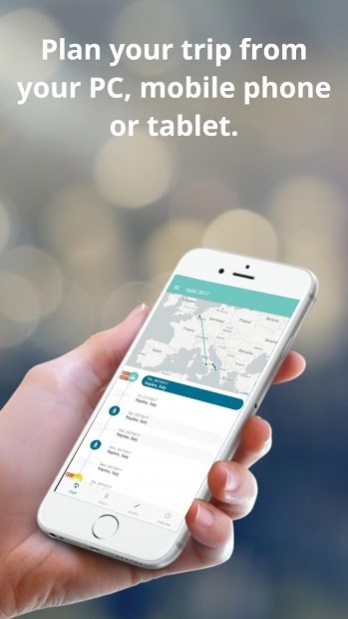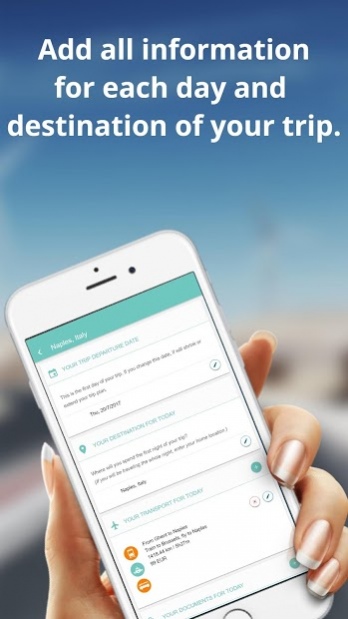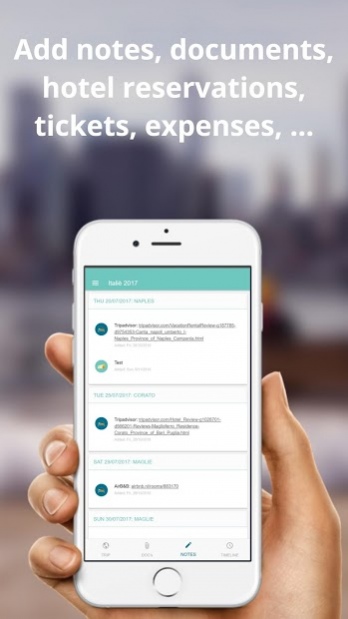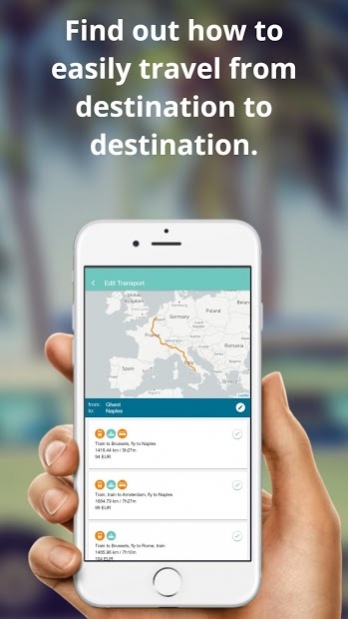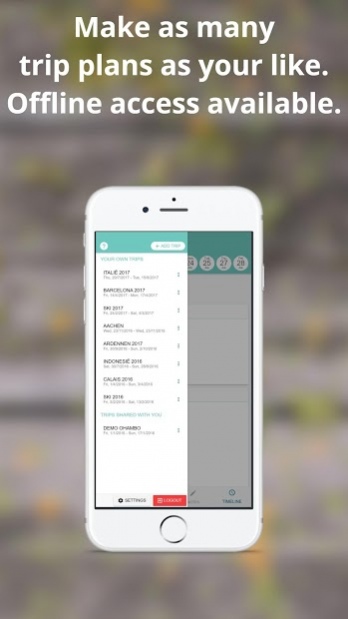OHAMBO - Trip planner, multiple destinations 3.1.31
Free Version
Publisher Description
Trip planning made easy!
At OHAMBO, we are passionate about traveling. That's why we made this app in the first place! To help you (and ourselves) plan your next trip in the most efficient way.
OHAMBO will help you plan your next trip.
Key features of OHAMBO trip planner:
• Free version available.
• Keep track of all locations you will visit during your trip.
• Find out the best transport option for your itineraries.
• Organize and safely store all your valuable documents like flight tickets, hotel and restaurant reservations, event tickets, ...
• Take notes and store web links while planning your trip.
• Share your trip plan with your fellow travelers.
• Access all this information on any device (smartphone, tablet, desktop computer).
• OHAMBO trip planner will work with or without internet connection, so you can avoid expensive roaming costs while traveling.
On the road, OHAMBO will give you access to all your information and documents you need every day of your trip.
About OHAMBO - Trip planner, multiple destinations
OHAMBO - Trip planner, multiple destinations is a free app for Android published in the Recreation list of apps, part of Home & Hobby.
The company that develops OHAMBO - Trip planner, multiple destinations is makingChoices.be BVBA, Gent - Belgium. The latest version released by its developer is 3.1.31.
To install OHAMBO - Trip planner, multiple destinations on your Android device, just click the green Continue To App button above to start the installation process. The app is listed on our website since 2019-04-05 and was downloaded 14 times. We have already checked if the download link is safe, however for your own protection we recommend that you scan the downloaded app with your antivirus. Your antivirus may detect the OHAMBO - Trip planner, multiple destinations as malware as malware if the download link to com.ohambo.ohambo1 is broken.
How to install OHAMBO - Trip planner, multiple destinations on your Android device:
- Click on the Continue To App button on our website. This will redirect you to Google Play.
- Once the OHAMBO - Trip planner, multiple destinations is shown in the Google Play listing of your Android device, you can start its download and installation. Tap on the Install button located below the search bar and to the right of the app icon.
- A pop-up window with the permissions required by OHAMBO - Trip planner, multiple destinations will be shown. Click on Accept to continue the process.
- OHAMBO - Trip planner, multiple destinations will be downloaded onto your device, displaying a progress. Once the download completes, the installation will start and you'll get a notification after the installation is finished.